| Stair Height
|
Sets the overall height of the stair assembly. This
is the same value set through the Place Stair properties (fixed height stairs).
For floor constrained height stairs, displays the height of the stair assembly.
In this case the floor definition controls the actual height. It is set as an
absolute height of the active floor.
Tip: The
Stair Height property is used to quickly
alter the height of the stairs in a model should design changes demand. When a
change in the stair height is applied, the stair assembly adjusts the number of
treads in the last flight. It restricts the height by keeping at least two
treads in the last flight. When reducing the height of a multi-run stair, the
landing in the last flight needs to be manipulated to keep it safe within the
desired height.
|
| Stair Width
|
Displays the overall width of the stair. This is
the value set through the Place Stair properties. You can alter the stair width
to suite the design by entering new value here or via the heads-up display.
|
| Stair Actual Slope
|
Displays the actual angle, in working units, of the
stair assembly as assembled. The slope is the calculated value of ratio between
riser actual height and tread depth.
|
| Begin with Riser
|
Determines if the stair begins with a riser
(True) or a tread (False).
Applicable to non-monolithic stairs.
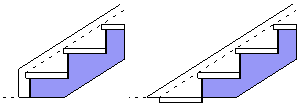
Begin stair
with riser (left), tread (right)
Note: The setting does not affect the
risers or riser height.
Note: Stairs not
beginning with a riser place a tread, thereby increasing the stair length by
the tread depth and extends the stringer where applicable.
|
| End with Riser
|
Determines if a stair ends with a riser
(True) or not (False). Applicable
to non-monolithic stairs.
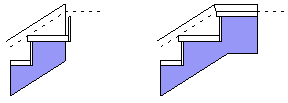
End stair
with riser (left), tread (right)
Note: The setting does not affect the
risers or riser height.
|
| Begin with Riser at Landings
|
Determines if the stair begins with a riser at the
end of the flight (True) or not
(False). Applicable to non-monolithic stairs.
|
| End with Riser at Landings
|
Displays setting if stair should end with a riser at
landing. Applicable to non-monolithic stairs.
- True - sets
option to end stair with a riser at landing.
- False - sets
not to end stair with a riser at landing.
Note: Both,
the "Begin with.. " and "End with.." Riser at Landings settings are disabled in
case of Non Monolithic Spiral and Winder stairs.
|
| Monolithic
|
Determines if the stair is to be constructed as a
single monolithic element (True) or with separate stair
tread and landing objects (False).
Note: Only non-monolithic stairs
enable the
Begin/End with Riser settings
( Risers tab).
Note: Monolithic
stairs disable most settings in the
Risers and
Stringers tabs.
|
| Monolithic Underside Profile
|
Enabled when monolithic property is set true. Sets
underside profile of the monolithic stair assembly.

Smooth
(left),
Stepped (middle),
Massed (right)
|
| Monolithic Part Definition
|
Sets the monolithic stair family and part definition
pair.
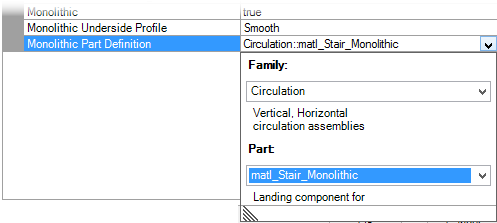
Placement
family & parts - example, Part assigns matl_Stair_Monolithic
Family and
Part assignments can be applied to
straight/slanted panels and for planar and parametric profile risers. The
selected
Part option overrides the native definitions
of family part, if any in the profile.
|
| Walkline Offset
|
Displays the value of the offset set for the walkline. The default
offset is mid-way, that is half the stair width for centered type, or less as
set using the custom type.
|
| Walkline Offset Type
|
Sets the walkline offset to:
- Centered – the
offset is determined about the half the value of stair width,
- Custom – when
set, you can set the walkline offset value lesser than the default centered.
Note: Both, the Walkline Offset and the Walkline Offset Type
settings are enabled for Winder stairs.
|

